In recent years, there have been more and more types of mobile gadgets. Again, these devices vary in terms of screen size, resolution, features, operating system, etc. Therefore, it is very obvious that the testing and QA team must put in a hundred percent effort to test Android and iOS software applications.
With so many new Android and iOS devices on the market, testing them by hand will cost you a lot of money and time. So, we need a platform that allows the developers and testing team to simulate manual testing for many devices in one place. Here, the device farm comes to light.
Device farms are basically a bunch of devices on which you can test Android and iOS applications against a huge range of devices. After that, using some of the best device farms for testing can save you time and money on work. In this article, first, you will see what a device farm is, its advantages and then you will see what are tools that can be used to build your test arsenal and understand the workings of device farms.
What are Device Farms?
The Device Farm service lets you try and interact with your web, iOS, and Android apps on real phones and tablets that are hosted by Amazon Web Services (AWS). In general, you can consider device farms as a mesh of several devices, often in the cloud. It allows the developers and the testing team to test their software applications against various ranges of devices with different operating system versions.
It allows them to check if the features and functionalities are properly working on various devices. A device farm also helps to maintain the hardware, software, and network-related configurations of a specific device in a fixed state. Device farms provide a very productive, secure, consistent, and reliable testing environment that helps you mimic user expectations and perform testing according to them.
This is essential for seeing potential problems and evaluating the software’s performance in real-world circumstances. A device farm is a very useful and productive tool that every developer and tester team should have in their toolkit, as it makes the whole testing process easy and smooth and reduces operational overhead. In the end, this leads to useful testing and higher user satisfaction by providing a solid and useful setting for checking and improving apps on a large number of devices that are changing quickly.
You can build and perform testing of software applications on the cloud using the device farms. It becomes an even more powerful tool when performed on the cloud. You can use a cloud-based device farm to test and interact with your Android, iOS, and web apps on real, physical phones and tablets that are hosted by various cloud service providers such as Google Cloud Platforms (GCP) and Amazon Web Services (AWS). Cloud premises proved to be cost-effective and more reliable as compared to physical resources and utilities.
Benefits of Device Farms for Building Your Test Arsenal
Now, let us see the various benefits of using a device farm for building your test arsenal and performing testing.
- With device farms, the developers and the testing team can perform parallel testing for their Android and iOS software applications. Parallel testing is testing multiple applications or components of the application concurrently on various resources at the same time, to enhance the test time efficiency. This simultaneous processing cuts testing time by a large amount, speeds up the feedback loop, and increases the speed at which the whole application is delivered.
- Device farms are capable of automatically recording the comprehensive test logs, images, and other useful data of the testing process. Also, it organizes these useful data in a comprehensive manner, which simplifies the debugging process. These organized data can be used by the testing and QA team to detect and fix the error easily and quickly.
- With the help of device farms, the team can find and fix the issues before making the software application live for users across the globe. When bugs, crashes, and other usability problems happen less often, users are happier and the app gets better reviews.
- Using device farms can really ease building your test arsenal as incorporating a device farm into your app testing helps you to reduce the difficulties that may occur due to device scalability, connection and device variability.
- Device farm helps to automate the application testing process by integrating with the continuous integration pipeline. Automating the testing task improves the testing efficiency, testing accuracy and also saves a lot of human work hours. This saved time can be used in some other productive work of the organization.
- A device farm operates in a cloud-based environment, which eliminates the need to maintain a large collection of physical devices for testing. Testers can easily increase or decrease the amount of work they do without having to spend a lot of money.
Getting Started with Device Farms
Now, let us see how you can use the device farms to perform application testing.
1. Device Selection
First, you need to select the single or multiple devices from the provided range of devices. You can choose smartphones, tablets, or any other Android and iOS device that reside on cloud.
2. Type of Testing
The second step is to choose the type of testing. Device farms let you test in a number of ways, such as with built-in tests or your own tests. There are some built-in tests that allow you to perform testing without making the test scripts using pre configured tests. Custom testing offers developers more freedom when testing particular processes, business logic, and situations within the application.
3. Configuration Selection
Next, you need to select the right configuration for your testing process. The configuration includes options for the network setup, preferred languages, location simulations, and other relevant variables.
4. Test Running
Next, you need to run the tests against the selected applications.
5. Report Generate
After the test runs, the next step is to generate the testing reports and logs. It includes various testing parameters such as test results, device behavior, logs, screenshots, and performance data.
Device Farms to test your iOS and Android applications
You have seen the various aspects of device farms. Now, let us look at the top device farms that can be used to build your testing arsenal and understand device farms better.
LambdaTest
LambdaTest’s online device farm offers a comprehensive testing platform that enables developers and QA professionals to access a wide array of mobile and desktop devices over the cloud. This extensive selection allows for real-time interaction with devices to ensure that applications function correctly across different environments and configurations.
With features like automated testing, screenshot and video capture, and integration with popular CI/CD tools, LambdaTest simplifies the testing process and accelerates product delivery. The platform supports both manual and automated testing, making it versatile for various testing scenarios.
Additionally, LambdaTest’s device farm and remote test lab is continually updated with the latest devices and operating systems to mirror real-user conditions accurately. This capability makes it an essential tool for developers aiming to enhance user experience and product reliability.
AWS Device Farm
AWS Device Farm is the most popular and widely used device farm for testing Android and iOS software applications. It allows you to perform testing on multiple devices concurrently, which enhances the testing speed and improves the overall testing efficiency. It also makes logs and movies that can be used for in-depth debugging.
This device farm has a range of options for choosing the desired number of devices and configuring the memory, CPU usage, location, and other parameters. It has a video and logs feature, which helps to perform debugging faster. You can use several plugins, such as CI/CD, Jenkins, Android Studio, etc, to enhance the testing experience.
Firebase Test Lab
This device farm was developed by the popular tech giant Google, and it was purposely developed for Android application testing. However, you can also use it to perform iOS application testing. It consists of customizable locale settings and updated APIs, which enhances the testing efficiency and experience.
Setting up the gear and software makes it easy to test your app on the road. It can integrate with many useful utilities such as Android Studio, Firebase console, and Google Cloud CLI. It also provides cloud APIs such as Blaze and Spark testing plans, which allow you to execute 15 free test runs and help a lot in building your testing arsenal.
Samsung Remote Test Lab
As we know, Samsung owns a huge chunk of the world’s smartphone and Android market. Hence, it’s worth noting that Samsung provides a remote testing lab. This device farm consists of all the smartphones that they have. So, using this device farm helps the testers to access huge Android devices for their testing purpose.
One of the advantages of using this device farm is that testers can test their application for features that are not even rolled out publicly. You can also test your software apps on Galaxy smartwatches and Tizen phones, among other things. It is an easy device farm and free to use for everyone. One of the drawbacks of this device farm is that you can use it on your Samsung smartphones only.
Conclusion
Device farms are a skilled and cost-effective way to test software automatically on a wide range of devices. Even though automatic tests are helpful, they still need to be created, managed, and updated for testing to be effective. There are various benefits of using device farms for your testing process, such as you can perform parallel testing.
Parallel testing is testing multiple applications or components of the application concurrently on various resources at the same time to enhance the test time efficiency. Device farms can generate reports and logs for your automation testing process, which is very helpful and has many other benefits. Some of the popular and powerful device farms are Kobiton, AWS device farms, etc. Samsung device farm is another popular device farm that is specifically used for Samsung mobiles and smartwatches. Read More
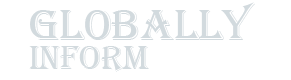









Comments