Recently, the remote workforce has grown substantially, driven by technological advancements and events like the pandemic. With this significant shift, productivity and communication tools have become critical in maintaining clarity and efficiency in remote work environments.
One of the most powerful tools in remote workers’ arsenals in this regard is screen recording software. These tools allow users to capture, share, and store videos of their screen activities, facilitating improved communication, project management, and training.
How does Screen Recording Software augment productivity in remote work?
As remote work becomes more widespread, the requirement for efficient collaboration and communication tools grows. Screen recording tools help bridge communication gaps by offering visual, real-time solutions. Here are some ways they accentuate productivity:
- Streamlining remote training – For companies, remote training is a challenge. However, this is where screen recording tools shine. They allow trainers to create detailed tutorials to be used repeatedly, eliminating the need for live sessions.
- Increased flexibility – As asynchronous communication becomes much more common, screen recording tools allow team members to share presentations and updates anytime. This flexibility augments productivity by letting employees focus on tasks without constantly attending meetings.
- Improved feedback mechanisms – Managers use screen recording tools to offer in-depth feedback on projects, making it easier for employees to understand corrections and changes.
Best Screen Recording Software for the growing remote workforce
There’s a wide range of screen recording tools at your disposal. However, choosing the one that best fits your team’s needs is critical. Here are a few great choices to think about:
- Loom
Loom is a screen recording software known for its focus on communication and user-friendliness. It allows users to record their voice, screen, and face simultaneously, making it perfect for personalized walkthroughs and tutorials.
After recording, the video can be shared instantly via a link.
| Key features: |
|
It is Loom’s user-friendliness and intuitive interface that makes it ideal for project updates, training sessions, and quick feedback videos.
- Capto
Capto is a user-friendly tool designed to screen record on Mac. This tool combines powerful video editing and easy screen capture capabilities to become the perfect tool for casual screen recording as well as detailed presentations.
| Key features: |
|
Capto’s powerful editing tool and integration with macOS makes it an ideal choice for Mac users who want to produce high-quality content without requiring external video editing software.
- Snagit
Developed by TechSmith, Snagit offers recording and screen capturing capabilities. It is a versatile tool that lets users capture and create tutorials without a fuss. The tool can also be used for capturing and creating document processes or even detailed workflows. The tool also comes packed with editing features.
| Key features: |
|
The robust editing tools and screen capturing capabilities of Snagit makes it a great choice for remote teams that need more refined video presentations.
- Zoom
Zoom is predominantly known as a video conferencing tool. But do you know it has amazing screen recording capabilities that your remote team can use?
Zoom is a valuable asset for remote teams because it is not just a video conferencing tool, it is also an efficient screen recording tool. During team meetings, users can record their screens and then later share the recordings with team members who missed the session.
| Key features: |
|
Are you already using Zoom for your virtual meetings? Check out the tool’s screen recording capabilities. You may not need to look elsewhere for a different tool if Zoom’s capabilities serve the purpose of your remote team.
Camtasia
Camtasia is another excellent screen recording tool from the house of TechSmith. This tool is widely regarded for its powerful video editing and screen recording capabilities.
Camtasia is a comprehensive solution that combines screen recording with advanced video editing tools, allowing remote teams to create professional-level content.
| Key features: |
|
Camtasia is a complex tool compared to other screen recording options on this list. However, its advanced features and capabilities make it perfect for creating detailed product demos, training videos, and instructional content for remote teams.
Summing up
For remote teams, screen recording tools are an invaluable asset. Whether you need to capture meetings or create tutorials, you can use one of the tools mentioned above to boost productivity and improve communication.
Revo Technologies Murray Utah: Where Innovation Meets Excellence 2024
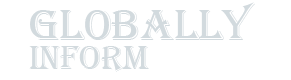









Comments