Organizing any event requires a tremendous amount of coordination, especially when it comes to managing staff. Whether it’s a large-scale festival, a corporate conference, or a smaller gathering, having the right people in the right places at the right times is crucial for success. Event staff scheduling software has become a go-to solution for managing this often chaotic process.
Event staff scheduling software provides event managers with the tools they need to streamline staffing, improve communication, and reduce scheduling conflicts. But not all platforms are created equal. If you’re in the market for a scheduling solution, it’s important to know which features will make the biggest difference in your event’s success. Let’s take a closer look at the top features to prioritize when choosing event staff scheduling software.
1. Real-Time Updates and Notifications
The ability to make real-time updates is one of the most important features to look for in event staff scheduling software. In the world of events, things can change rapidly staff may call in sick, schedules might need to be adjusted, or locations may shift at the last minute. A platform that allows for immediate schedule adjustments ensures that all staff are notified of changes as they happen, minimizing confusion and ensuring everyone is on the same page.
Real-time notifications can be sent via email or push notifications directly to staff members’ phones. This instant communication allows managers to handle unexpected situations without the stress of chasing down team members or relying on phone calls and messages.
2. Mobile Access for Staff and Managers
Having mobile access is a non-negotiable feature in today’s fast-paced, tech-driven world. Event staff scheduling software that offers mobile functionality allows both managers and staff to access the schedule, receive updates, and communicate easily from their smartphones. This feature is especially useful for on-the-go managers who may need to make quick changes or check staffing levels while moving between event sites.
For staff members, mobile access means they can easily view their upcoming shifts, swap with colleagues, and stay up to date on any changes all from their phones. This flexibility makes everyone’s life easier and keeps things running smoothly.
3. Drag-and-Drop Scheduling Interface
A user-friendly interface is key, and one feature that adds ease to the scheduling process is drag-and-drop functionality. With event staff scheduling software that includes this feature, managers can easily move shifts around, reassign staff, and make quick adjustments without navigating complicated menus or processes.
This simple, intuitive feature can significantly cut down on the time it takes to build or adjust schedules. It also reduces the chances of making errors, as the visual nature of drag-and-drop scheduling makes it easier to see the overall staff plan and catch any potential conflicts.
4. Shift Swapping and Time-Off Requests
Managing requests for time off or shift swaps can be a logistical nightmare if done manually. Event staff scheduling software that offers built-in functionality for shift swapping and time-off requests simplifies this process. Staff members can log into the system and request shift changes or submit time-off requests directly, without needing to go through a manager.
This feature streamlines communication and prevents unnecessary back-and-forth between staff and managers. It also provides a transparent way to manage staffing requests, as managers can approve or deny changes with the click of a button, ensuring there are no gaps in coverage.
5. Conflict Detection
One of the biggest challenges of manual scheduling is avoiding conflicts whether that’s scheduling two people for the same shift or failing to meet legal compliance requirements for shift length and breaks. Event staff scheduling software with conflict detection automatically flags any issues before they become problems.
This feature ensures that you’re not left scrambling at the last minute to find extra help or dealing with overworked staff. By catching conflicts early, the software keeps everything running smoothly and helps you avoid costly mistakes.
6. Staff Availability Tracking
Knowing when your staff members are available is crucial to creating an effective schedule. The best event staff scheduling software includes a feature for tracking staff availability. This allows managers to see when each person is available to work and make scheduling decisions accordingly.
When staff members can update their own availability directly in the software, it also eliminates the need for managers to chase down availability details. Having this feature saves time and ensures that you can always build schedules with the most up-to-date information.
7. Integration with Other Tools
No event exists in a vacuum, and neither should your scheduling software. Look for event staff scheduling software that integrates with other tools you’re already using, such as payroll systems, communication platforms, and event management software.
Integration ensures that all of your systems work together seamlessly. For example, having your scheduling software integrated with payroll means that staff hours can automatically sync with your payment system, saving you time and reducing errors.
8. Reporting and Analytics
Having data to back up your decisions is always a plus, and event staff scheduling software with reporting and analytics features provides just that. This feature allows managers to analyze staffing patterns, track attendance, and evaluate how well certain shifts are covered.
By leveraging these insights, managers can make more informed decisions about staffing for future events, ensuring that resources are allocated efficiently and no area is understaffed.
9. Multi-Location Scheduling
If you’re managing a large-scale event with multiple venues or locations, multi-location scheduling is a must-have feature. Event staff scheduling software that offers multi-location functionality allows managers to assign staff to different areas without confusion or overlap.
This feature ensures that staff are in the right place at the right time, even when you’re working across several locations. It’s especially useful for festivals, conferences, or events that require people in various roles across large spaces.
Conclusion: Choosing the Right Event Staff Scheduling Software
Event staff scheduling software is more than just a convenience; it’s a vital tool for managing the complexities of staffing at any event. Whether you’re dealing with last-minute changes, coordinating staff across multiple locations, or trying to avoid scheduling conflicts, the right software can make all the difference. By focusing on key features like real-time updates, mobile access, shift swapping, and conflict detection, you can ensure that your event runs smoothly from start to finish.
When choosing your event staff scheduling software, prioritize these features to get the most value out of your investment and create an efficient, well-organized event experience.
Global Technology Impact on Society in 2024
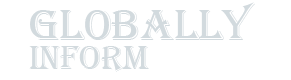









Comments