The client-server model shows how two computers can talk to each other over a network. Clients are the ones requesting a resource or service, and servers are the ones providing that resource or service. When we talk about client-server communication, there are two terms that are mostly confused among users. These two terms are APIs and web services. A programming language called an API lets two pieces of software talk to each other using a set of rules and instructions. And web service is a set of open protocols and standards that allow data to be exchanged between different applications or systems.
Testing is a very important and crucial part of building APIs and web services. To perform testing, first, we need to validate the APIs and web services before using them in your testing process. It helps you to plan the best strategy and get the best automation testing result. You can use several validation approaches, but the JSONPath tester is very popular and preferred for Java application testing.
In this article, first, you will see the introduction to JSONPath and various aspects of APIs and web services. Then you will see what are the techniques that can be used to validate APIs and web services with JSONPath tester.
What Is API / Web Services?
Web Services/APIs are defined as an intermediate that is used for establishing communication between two systems or two independent applications. It is also used to share and exchange the data, features, and functionalities between the two systems or applications. API stands for “Application Programming Interface.” API full form is an Application Programming Interface that is a collection of communication protocols and subroutines used by various programs to communicate between them. A programmer can use various API tools to make their program easier and simpler.
In simple words, API helps to connect and work together two applications that are unable to communicate directly. There are also many cloud APIs and web services that can be taken into account. On the cloud, APIs and web services are more convenient, scalable, and easy to manage. They can be used in any other application for several reasons, such as login authentication. For example, Google Cloud APIs are programmatic interfaces to Google Cloud Platform services.
If you go through the definitions, both API and Web Services are the same. They will overlap each other. But if there are two terms, there must be some differences. APIs and web services are generally confused by most of the users. Let us bring some light on this topic and make it clear in the following section.
Difference Between API And Web Services
Let us see what are the parameters that distinguish between API and web services
In a broader view, you can say that all the web services are APIs but all the APIs are not considered as web services. API is a utility that is created by a system and then the owner sells it as a service to third-party systems. If you want to integrate any third-party dependency into your system, then you need to use APIs. It will just allow you to use the features and functionalities of other applications in your system without having it in your system. Web services are what we use when we need the same services or API over the web using HTTP.
The API is a full set of rules and specifications that can be used to talk to any web app. Web services are specific software components that are used to transfer some specific data or information or update the web protocols. These protocols can be HTP with XML. APIs are language-independent and personalized. It is more efficient and has a wider reach. It can be easily integrated with GUIs. While web services are XML-based and loosely coupled. It means a client machine or user can not send a request or interact directly with the web server. Web services support document exchange and have the ability to support remote procedure calls. These are the features or pointers which distinguish between APIs and web services.
Let us understand the difference by using a real-life example. A very well-known application Hotstar uses the Google interface to log in to the application. It is possible as Google has developed web services/API so that any third-party application can use it for authorization and log in.
What is JSONPath?
JSONPath is defined as a query language for JSON. It is similar to that of XPath which is used for XML. Using the JSONPath, the developers and testing team extract data from a JSON document. Also, you can use the JSONPath expression to traverse the path of a specific element from the JSON structure. All the JSON objects are made up of an inherent hierarchy and structure. Every JSON creates a tree of nodes when it ends. These nodes are called “JSON elements”. When you start the root node, also called “root element”, it is represented by ” $”. Then you reach the specific element that you need to reach for extracting data. There are two ways in which you can form the expressions. These are either “dot-notation” or “bracket-form”.
Advantages of Using JSONPath Tester
1. Easy Debugging
As we know, debugging is one of the important and useful tasks in the whole development process. JSONPath tester helps the developers and QA team to identify the issues quickly with JSONPath queries. Apart from this, it also allows you to run real-time testing which saves a lot of extra time and effort that you take for complex JSON structure debugging.
2. Improved Accuracy
JSONPath tester possesses a great effect in improving the testing accuracy when you are dealing with JSON manipulations. It ensures that when you use a JSONPath tester for extracting data, it is extracting the right data from the JSON document. It also helps to reduce errors by providing a platform to test expressions before deploying them in production environments.
3. Easily and Free Accessible
Most of the popular and efficient JSONPath tester tools are available for free use. The free availability of the JSONPath tester tool makes advanced JSON querying accessible to everyone without the need for software installation. Also, it is very helpful for those who can not afford and purchase premium tools for JSONPath testers.
4. Supports Multiple Use Case
The JSONPath Tester tool can be used for many things, including checking API responses, looking at big data sets, and changing data. It can be used in a lot of different projects and businesses.
5. Better Collaboration and Fast Feedback
When you use a JSONPath tester, it allows the testing team to share the JSONPath expressions, their results, and analysis. This helps to make collaboration among the team members better and more transparent. Also, the tool can be used as a common platform where the team members can discuss their issues and solve data-related challenges.
Cloud-based testing platforms like LambdaTest offer two separate free online tools that can be helpful for testing purposes:
- JSONPath Tester: This tool allows you to test and evaluate JSONPath expressions. You can paste your JSON data and enter a JSONPath expression to see if it retrieves the expected value from the data. This is useful for debugging JSONPath queries and ensuring they work as intended.
- XPath Tester: This tool is designed to test XPath expressions. Like the JSONPath tester, you can enter your XML document and an XPath expression to see if it selects the desired elements. This helps in creating robust XPath expressions for web automation testing using frameworks like Selenium.
Need for API And Web Services Validation
Till now, you have seen what APIs and web services are but there questions arise about why you should use them for validation. Let us see the reasons in brief.
- Validation of APIs and web services is very important as it ensures that your application meets the requirements and specifications.
- It also ensures the data and functionality are correctly delivered from the third party to your system.
- Apart from these, it also exposes any kind of bugs and errors and reports them to fix and any inconsistency should be avoided.
- It enhances the efficiency, quality, and security of APIs and web services.
- Ensuring the security and performance factors helps to optimize the resource for more productivity.
- Initial validation helps in reducing the cost and improving the quality of the application to a higher extent.
Validating APIs and Web Services with JSONPath Tester
Many JSONPath expressions can be used to cover a huge range of queries to filter data based on specific conditions and criteria. Let us see the various APIs and web services validation strategies with the JSONPath tester. Given below is an example of JSON on which we will perform various data validation strategies:
}
The “Description” says, “Map showing Country, Capital, Currency, and some States of that Country.”
Country”,
“Region”: “Asia”,
“Countries”: [
{
“Country”: “India”,
“Data”: {
“Capital”: “New Delhi”,
“mintemp”: 6,
“maxtemp”: 45,
“Currency”: “Rupee”
}
},
{
“Country”: “Nepal”,
“Data”: {}
“Capital”: “Katmandu”,
“mintemp”: 9,
“maxtemp”: 23,
“Currency”: “Nepalese rupee”
}
]
}
Validation using Child Operator in JSONPath
To validate data using JSONPath tester, you can follow the strategy of using a child operator. For the child operator in the JSONPath tester, you need to use the dot (.) operator. Given below is an example of JSON. In this example, we will get all the Countries we can have JSONPath as “$.Countries” and “$[‘Countries’]”. What comes out will then look like this:
[
{
“Capital”: “New Delhi”,
“mintemp”: 6,
“maxtemp”: 45,
“Currency”: “Rupee”
},
{
“Capital”: “Katmandu”,
“mintemp”: 9,
“maxtemp”: 23,
“Currency”: “Nepalese rupee”
}
]
Array Index Operator in JSONPath
The next advanced data validation strategy in JSONPath tester is using the array index operator. While performing the JSONPath testing, sometimes you need to access a specific entry at a given index from the JSON array. You can find an item at a certain index with the Array Index [i,j,k,…]. In this example, you will see how you can find the last element from the Country array used in the above sample. We will assign “-1” to the given country array as “$.Countries[-1]” or “$[‘Countries’][-1]” to get the last element from it. Then the output will look like:
[
{
“Country”: “Nepal”,
“Data”: {
“Capital”: “Katmandu”,
“mintemp”: 9,
“maxtemp”: 23,
“Currency”: “Nepalese rupee”
}
}
]
Aray Slice Operator in JSONPath
The next strategy to validate data in JSONPath tester is to use the array slice operator. This operator is used to extract selected items from JSON. Let us take an example where we need to fetch the alternative elements from the book array. Then you will use the syntax “[StartIndex : EndIndex : Steps]”. Suppose you want to get every book at the odd number element. Then JSONPath will look like this: $..book[1,4,2]. The output will be like:
[
{
“category”: “fiction”,
“author”: “Evelyn Waugh”,
“title”: “Sword of Honour”,
“price”: 12.99
},
{
“category”: “fiction”,
“author”: “Herman Melville”,
“title”: “Moby Dick”,
“isbn”: “0-553-21311-3”,
“price”: 8.99
}
]
Conclusion
As we know, APIs and web services are two different terms and they are used for different purposes. Both APIs and web services are used to use the features and functionalities in your system after migrating from other applications over the network. Before using APIs and web services in your testing process, make sure to validate them. You can use the JSONPath tester to validate the APIs and web services. Hope you got an idea of how you can validate APIs and web services with the JSONPath tester after reading this blog. More information
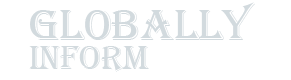









Comments