YouTube is first on the list of priorities for brands and businesses to distribute their visual content and communicate with their customers directly.
Video editing is the most critical post-production part, allowing you to create promotional, marketing, or business promotional videos for your business.
Whether you are a professional video editor or just getting started with editing videos, your video creation process is an art that requires you to connect with your viewers and deliver a compelling message.
With the ease of AI-powered online editing tools and remote distribution, creating YouTube videos for your business is no longer an insurmountable task.
To help you get started with editing videos for posting on YouTube, we have compiled a list of the most effective tips to help you create desired video outputs.
The procedures are straightforward and simple to follow as below:
Use a good video editor
No video is shot perfectly in one shot unless intended to catch impromptu moments. There are always improvements to implement in a video. These can be regarding color changes, tone, sound, audio levels, duration, storyline, and other editing concerns.
Therefore, it is imperative that you use a YouTube video editor that is excellent at its job and does not require extensive hardware and editing skills. There are abundant online tools and apps that fit the criteria mentioned.
One famous online video editing platform is the Creator Studio.
The Creator Studio is the default YouTube video creation and editing platform that allows you to edit and mold your videos according to content, style, and feel.
An attractive thumbnail
Your video might practically be one of the most entertaining videos you have ever created. But if the video thumbnail is not compelling, it’s barely going to attract attention from site users.
A thumbnail is an image that acts as a placeholder for your video on the YouTube website or application. The role of a thumbnail is to give a momentary glimpse of the video’s content to the viewers.
The thumbnail has much importance. Designing and choosing a good thumbnail early on can lead to significant differences in the future regarding the number of clicks, viewing count, engagement, lead generation, and much more.
Do keep in mind that while a good thumbnail can help your video, a false or misleading thumbnail has the potential to harm its growth.
Your thumbnail should:
- Stand out in a clutter of videos.
- Portray the content in your video.
- Draw the attention of your audience.
- Get your audience excited about your video.
Have a narrative
Having a narrative means having clarity of thought when making and editing a video.
You should be clear about what the video is about and what path it follows as it progresses. A narrative has many benefits when editing video content to get the desired output.
It ensures you only record the video’s necessary content, saving time that you may have wasted on excess recordings.
Knowing the narrative will help you clearly decide what changes to execute according to the pre-planned storyline.
It will also help you tell the story better and make the audience understand your video’s core ideas.
Stick to a specific style
A narrative is not the same as a particular style.
A narrative means having a fixed path custom-built for every video.
On the other hand, sticking to a specific style (distinct framework) means having certain segments follow the same pattern in each video.
For example, you can show bloopers at the end, or add a short quiz in the middle, of each video. It helps you neatly outline easy and simple content that the viewers will also get accustomed to in a short time.
Keeping a specific style will also help increase and maintain the duration of your videos, with little to no effort, while helping build a loyal customer base.
Be subtle with editing effects
A problem that many new YouTubers succumb to — an excess enthusiasm to make and upload videos, and hence, usually, going overboard at the editing stage.
Including effects can make your video look better and improve its reach, but having an excess of effects can backfire. The backfire happens when overdoing audiovisual effects can cause viewers disorientation, irritation, and even headaches.
Excess effects can also degrade the video standard by removing all the organic originality of the video. Using a video maker app can help streamline your editing process, allowing you to strike a balance between impactful effects and authentic storytelling.
The best point of effect and originality lies somewhere between the two extremes. Animation/effects can leave an impact, terrible or favorable. So make sure to review your final video marketing product.
Take adequate breaks
The most crucial aspect of video editing is to know when to take a break. It is a hectic immersive task, and over the passing of many hours continuously, most video editors forget to take breaks.
It is important to understand that your health is the highest priority.
A healthy mind lives in a healthy body. If you overwork and tire yourself, you will not be able to edit videos properly, which will degrade the overall quality of the video too.
Take adequate breaks, keep yourself hydrated, rest your eyes now and then, and keep a limit to the work you do in a day under a safety standard.
Conclusion
Video editing is a rising form of work that will gain more popularity with each passing day.
With more and more content creators popping up almost every day and the advent of AI in content creation, video editing is all set to be one of the most demanded skills in the future. Everything about editing plays a role in how your final video turns out to be, from trimming unnecessary fluff to adding the right colors.
Anyone proficient in this skill will have a place in the rat race of tomorrow, built around the creation and consumption of content and media.
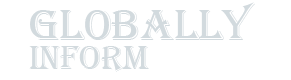









Comments